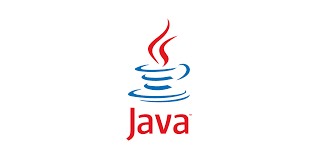
Java 8에서는 날짜와 시간을 다룰 수 있는 새로운 API인 java.time 패키지가 도입되었다. 이 중 Instant 클래스는 기계 시간(UTC 기준의 타임스탬프)을 표현하는 데 사용된다. 나노초 정밀도로 시간을 표현하며, 주로 타임스탬프 기반 작업에 유용하다다. 주요 메소드와 예제를 통해 살펴보겠습니다.
JAVA Time 관련 포스팅
2024.12.17 - [JAVA] - [JAVA] java 1.8에서 변경 된 time
[JAVA] java 1.8에서 변경 된 time
Java 8 이상이 되면서 Date, Calandar 등이 레거시가 되어 버리고 java.time의 Instant, LocalDateTime, ZoneDateTime이 추가되었다. Date, Calendar 클래스의 문제점불변 객체가 아니라 thread-safe 하지 않음날짜 단위의
nozee.tistory.com
주요 메소드와 사용 예시
1. now()
현재 UTC 기준의 시간을 반환된다.
import java.time.Instant;
public class InstantExample {
public static void main(String[] args) {
Instant now = Instant.now();
System.out.println("현재 시간 (UTC): " + now);
}
}현재 시간 (UTC): 2023-12-23T10:15:30.123Z2. ofEpochSecond(long epochSecond)
Epoch(1970-01-01T00:00:00Z) 기준으로 초 단위의 시간을 Instant로 변환한다.
import java.time.Instant;
public class InstantExample {
public static void main(String[] args) {
Instant instant = Instant.ofEpochSecond(1672531200); // 2023-01-01T00:00:00Z
System.out.println("Epoch 기준 시간: " + instant);
}
}
Epoch 기준 시간: 2023-01-01T00:00:00Z
3. plus() / minus()
Instant 객체에 시간을 더하거나 빼는 메소드.
import java.time.Instant;
public class InstantExample {
public static void main(String[] args) {
Instant now = Instant.now();
Instant tenSecondsLater = now.plusSeconds(10); // 10초 추가
Instant fiveMinutesBefore = now.minusSeconds(300); // 300초 (5분) 감소
System.out.println("현재 시간: " + now);
System.out.println("10초 후: " + tenSecondsLater);
System.out.println("5분 전: " + fiveMinutesBefore);
}
}현재 시간: 2023-12-23T10:15:30.123Z
10초 후: 2023-12-23T10:15:40.123Z
5분 전: 2023-12-23T10:10:30.123Z
4. toEpochMilli()
Instant를 밀리초 단위로 변환합니다. 주로 데이터베이스나 외부 시스템과의 연동에서 유용합니다.
import java.time.Instant;
public class InstantExample {
public static void main(String[] args) {
Instant now = Instant.now();
long epochMilli = now.toEpochMilli(); // 현재 시간의 Epoch 밀리초 값
System.out.println("Epoch 밀리초: " + epochMilli);
}
}Epoch 밀리초: 1703406930123
5. isBefore() / isAfter()
두 Instant 객체를 비교한다.
import java.time.Instant;
public class InstantExample {
public static void main(String[] args) {
Instant earlier = Instant.ofEpochSecond(1609459200); // 2021-01-01T00:00:00Z
Instant later = Instant.now();
System.out.println("Earlier가 Later보다 이전인가? " + earlier.isBefore(later));
System.out.println("Later가 Earlier보다 이후인가? " + later.isAfter(earlier));
}
}
Earlier가 Later보다 이전인가? true
Later가 Earlier보다 이후인가? true
6. parse(CharSequence text)
문자열 형식의 UTC 시간을 Instant로 변환한다.
import java.time.Instant;
public class InstantExample {
public static void main(String[] args) {
String timestamp = "2023-12-23T10:15:30.123Z";
Instant instant = Instant.parse(timestamp);
System.out.println("Parsed Instant: " + instant);
}
}Parsed Instant: 2023-12-23T10:15:30.123Z7. toString()
Instant 객체를 ISO-8601 형식의 문자열로 반환한다.
import java.time.Instant;
public class InstantExample {
public static void main(String[] args) {
Instant now = Instant.now();
System.out.println("Instant 문자열: " + now.toString());
}
}Instant 문자열: 2023-12-23T10:15:30.123Z활용 시 주의점
- Instant는 항상 UTC 기준입니다. 로컬 시간과 혼동하지 않도록 주의해야 합니다.
- 로컬 시간과 변환하려면 ZoneId 및 ZonedDateTime 클래스와 함께 사용하세요.
import java.time.Instant;
import java.time.ZoneId;
import java.time.ZonedDateTime;
public class InstantExample {
public static void main(String[] args) {
Instant now = Instant.now();
ZonedDateTime zonedDateTime = now.atZone(ZoneId.systemDefault());
System.out.println("현재 UTC 시간: " + now);
System.out.println("현재 로컬 시간: " + zonedDateTime);
}
}현재 UTC 시간: 2023-12-23T10:15:30.123Z
현재 로컬 시간: 2023-12-23T19:15:30.123+09:00[Asia/Seoul]Instant는 간결한 API로 정확한 타임스탬프 처리와 비교 작업을 제공합니다. 특히 로그 시스템, 분산 애플리케이션, 데이터베이스와의 작업에서 많이 사용된다.
긴 글 읽어 주셔서 감사합니다.
'JAVA & KOTLIN' 카테고리의 다른 글
| Spring Security에서 @Secured, @PreAuthorize, @PostAuthorize를 사용법 (0) | 2025.02.13 |
|---|---|
| [JAVA] UUID Version 7은 어떻게 사용할까? (0) | 2024.12.30 |
| [SPRING] Spring @Transactional (2) | 2024.12.22 |
| [KOTLIN] Kotlin에서 Value Object 언제 사용할까? (2) | 2024.12.21 |
| [JAVA] java 1.8에서 변경 된 time (1) | 2024.12.17 |



